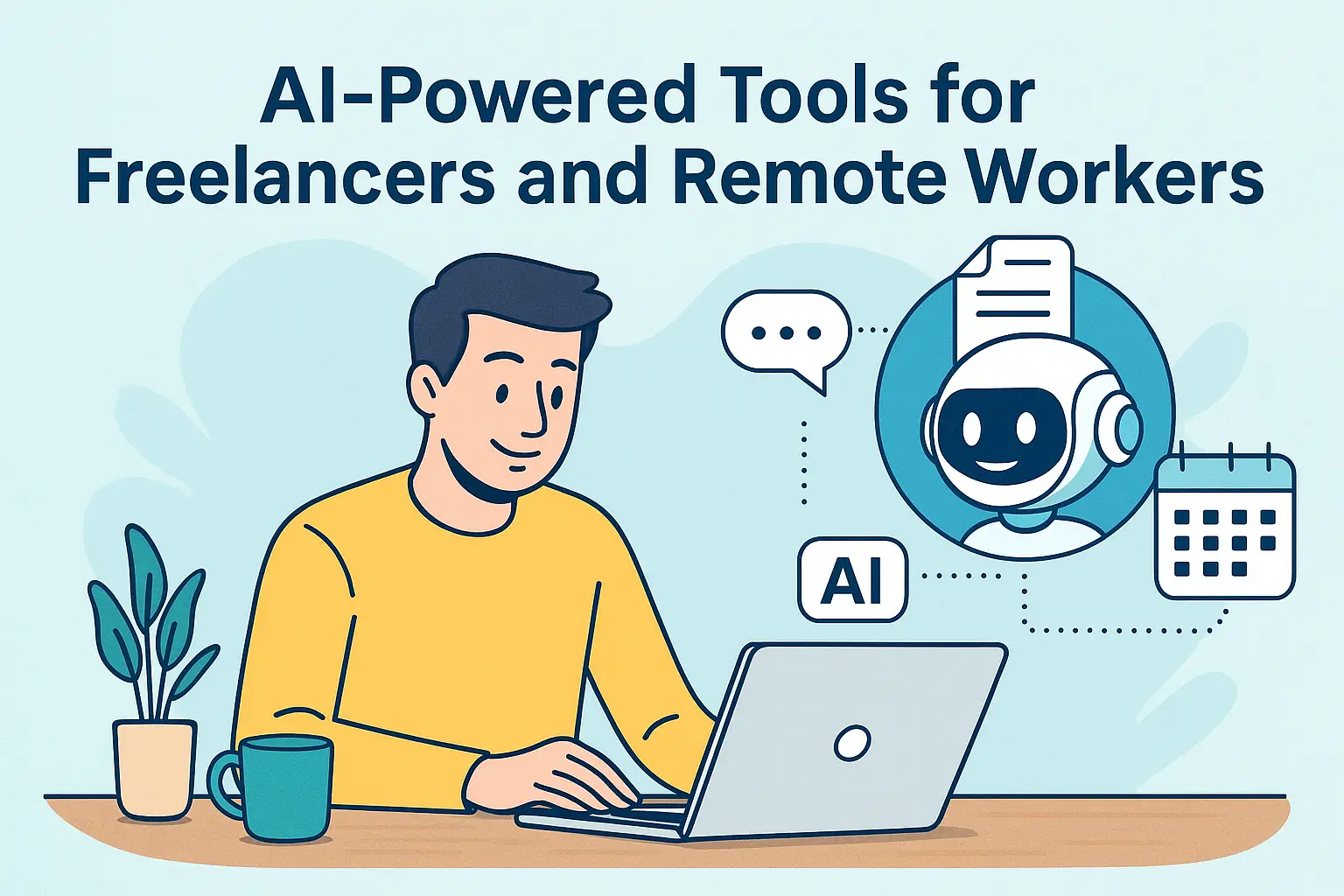The rise of remote work and freelancing has reshaped how we work, collaborate, and manage time. In this new digital era, Artificial Intelligence (AI) is more than just a buzzword—it’s a powerful ally that helps freelancers and remote professionals work smarter, faster, and more effectively.
This article explores the best AI tools for freelancers and remote workers, covering everything from productivity and communication to finance, design, and content creation.
Why AI Matters for Remote Professionals
Freelancers and remote workers often juggle multiple roles—creator, marketer, manager, and more. AI helps by:
- Automating repetitive tasks
- Improving time management
- Enhancing creative output
- Optimizing client communication
- Delivering data-driven insights
By integrating AI tools into your workflow, you can reduce stress, boost output, and deliver high-quality work with less effort.
Top AI Tools for Freelancers and Remote Workers
1. ChatGPT (OpenAI)
Use for: Writing, ideation, client communication, task automation
- Draft emails, proposals, or contracts
- Generate blog posts, social media content, or scripts
- Get real-time help with research and brainstorming
2. Grammarly
Use for: Writing clarity and grammar correction
- AI-powered proofreading
- Tone suggestions and style refinement
- Plagiarism detection
Best for: Writers, content marketers, consultants
3. Notion AI
Use for: Project management, note-taking, task automation
- Summarize meeting notes
- Create to-do lists from rough ideas
- Write standard operating procedures (SOPs)
4. Jasper AI
Use for: Marketing copy and SEO content creation
- Write Facebook ads, product descriptions, blog posts
- Templates for landing pages and emails
- Built-in brand tone settings
5. Canva AI (Magic Design & Magic Write)
Use for: Design and content generation
- Generate presentation slides, posters, and Instagram posts
- Magic Write for quick text generation
- Ideal for visual freelancers and content creators
6. Otter.ai
Use for: Transcribing meetings and interviews
- AI-driven live transcription
- Speaker identification and time-stamping
- Integration with Zoom and Google Meet
7. Trello + Butler AI
Use for: Task automation in project management
- Butler automates workflows and task scheduling
- Custom triggers based on deadlines or actions
- Great for solo and team task coordination
8. Lumen5
Use for: Video creation from blog content or text
- AI converts articles into social videos
- Stock footage and voiceover features
- Drag-and-drop editing
9. Descript
Use for: Podcasting, audio editing, and video transcription
- Edit audio/video by editing text
- AI-generated voices and overdubbing
- Ideal for content creators and educators
10. Tidio or ManyChat
Use for: Customer support automation
- AI chatbots for websites, Facebook Messenger, and email
- Collect leads and respond to FAQs
- Affordable for solopreneurs
AI for Time and Finance Management
Clockify + AI Insights
Track time automatically and generate reports on productivity trends.
QuickBooks + AI
AI categorizes expenses, generates invoices, and tracks payments.
Toggl Track with AI
Predicts time blocks for tasks based on past behavior and calendar data.
Benefits of Using AI as a Freelancer or Remote Worker
- More Time for Clients: Focus on high-impact, billable work
- Better Organization: Stay on top of deadlines, invoices, and communication
- Stronger Branding: AI helps maintain tone, quality, and consistency
- Greater Confidence: Use AI to proofread, brainstorm, or simplify complex tasks
- Increased Earnings: Boost productivity and deliver more in less time
Tips for Getting Started
- Start small: Choose one task (e.g., writing or scheduling) to automate
- Use freemium tools: Many offer free tiers with powerful features
- Stay updated: AI tools evolve quickly—check for new features often
- Maintain balance: Use AI as a helper, not a crutch
- Protect your data: Choose tools with strong security and clear privacy policies
Common Misconceptions
- “AI will replace freelancers.” Reality: AI enhances your skills, it doesn’t replace human creativity or empathy.
- “AI is expensive.” Many tools are budget-friendly or offer free options.
- “It’s too technical.” Most platforms are beginner-friendly and require no coding.
Final Thoughts: Smarter Freelancing with AI
AI is no longer optional—it’s an advantage. Whether you’re managing projects, creating content, designing visuals, or keeping clients happy, AI can help you move faster, work smarter, and grow sustainably.
By embracing the right tools, freelancers and remote workers can stay competitive, impress clients, and reclaim precious time for what matters most.